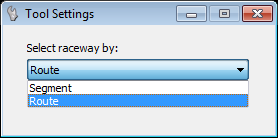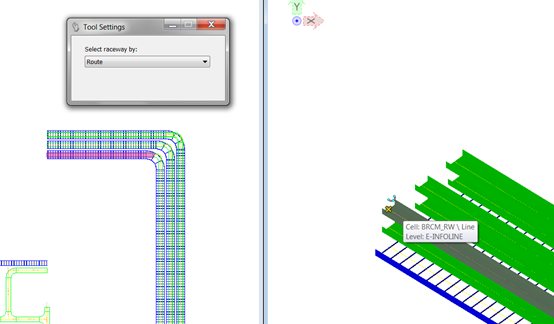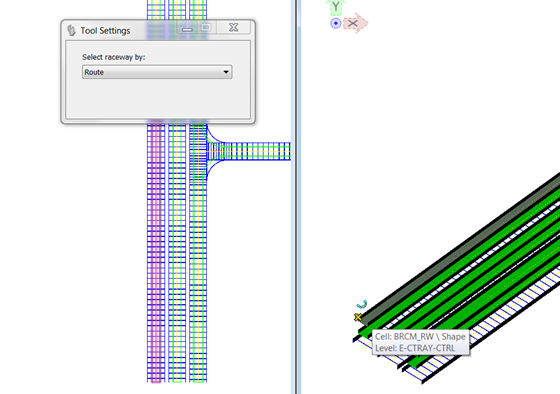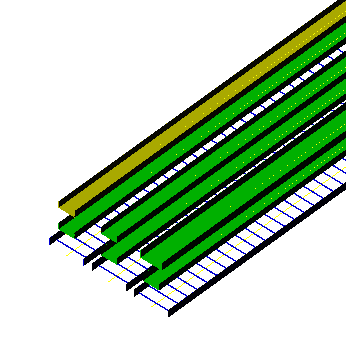To Edit Raceway Properties
After raceway is
placed, the properties can be changed at any time using the Raceway Properties
option.
- Select an existing Raceway part of which you want to edit the properties.
- Select Raceway Properties from the Raceway ribbon.
- In the Tools Settings dialog, select the Route option.
-
Select first raceway as shown below.
- Select the end of the raceway segment.
- When the Raceway Property Manager opens, change Voltage level to COM and click OK.
- Raceway color is now changed since cable tray with COM voltage level is configured to be placed on different level E-CTRAY-COM.